Design
Your Data
Your Data

Get your visual aesthetics
What is this guide for?
Bring clarity to extensive and complex work with data

Level up
Improve the quality of reporting by taking a consolidated, unified approach to charts, the development process and data driven communication
Tidy up
Improve data recognition and reduce the fragmented and disorganized look of a large number of reports into a single document that is easy and to use in your day#to#day#work

Brand up
Support the corporate design style not only
in marketing materials, but also in data visualization within the organization
in marketing materials, but also in data visualization within the organization
What is this guide about?
The DesignGuide is a document that combines both guidance on charts and dashboard formatting and common tips to bring your reports#to#the next level of data management through#awareness and attention to detail.
At the same time, the design guide should align with, develop and support the current belief system in the company, be an organic part of it and create harmony in working with data visualization. The design guide should be simple to use in everyday work.
fonts
font pairs, hierarchy, text layout and alignment and detailed captions on charts and dashboards
colors
color palettes based on brand colors, primary colors, accent colors, categorical & continuous palettes
layouts
visualization layout
and additional elements on dashboard by grid, connection of filters and legends with charts
and additional elements on dashboard by grid, connection of filters and legends with charts
formatting
numbers, percentages, axes and scales, secondary analytics lines, and other visualization elements
 |
 |
Design guide preparation
Preparation
Setting goals, discussing the structure of the final document, fixing the final set of artifacts
Case interview
Collection of initial requirements and examples of current reporting to frame challenges and data reporting needs
Design development
Work through cases, preparing color palettes and formatting elements, visual style of diagrams and adaptation of the company’s corporate style
Template preparation
Adaption of approved style elements from the document to the data visualization tool and preparing internal template
Style adaption
Possible adaptation of the developed design style to several customer dashboards
Final presentation
Discussion of the results, explanation of controversial points
Education
Possible training for a group of potential document users and consultations on adapting the design guide within the company
What will you get?
Easy-to-distribute results
In addition to the style guide design document itself, we prepare all the necessary components of the guide: icons used in navigation through dashboards in reporting, color palettes that are easy to load into the Tableau/Qlik settings file, twbx templates for easy customization, and a set of posters with basic guide information for quick reference and easy distribution within the organization.

 |
 |
 |
 |
Contact us
Feel free to drop a message or ask anything. We like to chat!
hello@thedatayoga.com
Toronto, ON Canada

© DataYoga 2022
Toronto, ON Canada
Toronto, ON Canada
