DataYoga
Cards Set
Cards Set

Understand & explain
Ask questions about your data and pick visualizations that best fit your needs. Decide on the type of data comparisons, explore the pros and cons of each visualization and follow the carefully curated tips on how to use them
47 cards
printed on excellent matte paper
100+ tips
that you will use in your daily visual practice
20 hours
for learning, meditation, collaboration, reflection and joy
6 games
that we were able to come up with with this set of cards
Learn visual literacy with the deck of diagrams tips & tricks
We designed and printed 47 cards covering the most popular types of data visualization and compiled them into one set that fits in your business card holder and will support you in your times of difficulties and visual despair
How to use them?
We came up with 6 ways to practice VizCards set

Pick the best chart
If there is a problem, there is a solution. Start by identifying your needs, then find the appropriate category and choose what suits your goal best

Practice design thinking
While brainstorming, refer to our cards for a boost of inspiration and a new perspective on the problem

Explain the principles of dataviz
The cards can be used as educational material and are great for simply explaining the details of each chart or graph to colleagues or students

Explore the alternatives
There are times when you only want to use pie charts all the time… Try taking a new path by exploring alternatives to displaying part-of-whole
Use it for guidance
Instead of going over all the diagrams in your head, lay out the cards on the desk or in Miro and let the customer choose the chart he or she prefers
Make it UNO
We thought that with our card set we could learn to play a fun card game like UNO. Is this really the case? Drop us a message.
VizCards are your handy assistants to visualize data
A unique instrument for conscious data meditations while working with data visualization. Color-coded categories help you quickly find the right sections and generate your ideas for visualization. Handpicked tips written on the back will prevent you from making the most common visual mistakes
What's inside?
Chart Name
The name of the diagram is given along with possible alternatives to help you find more information in case you need it
Visual Form
Each card has a graphic form of what the diagram looks like. This is a sketchy representation that is not tied to any visualization tool
Chart Category
Each visualization is used for a specific compare task: part-of-whole, change over time, distribution… These categories are written on each card to keep the set organized
Description of the visualization type
On the front side of each card there is a description of the diagram and a summary of its features
Tips & Tricks
On the back of the card, we have collected tips and tricks for using the chart. These are the aspects you need to pay careful attention to
Cautions
You should also pay attention to the cautions written on some of the cards. These are guidelines that warn you against using the chart incorrectly
This deck is your handy assistant which helps you to visualize data
What our community says
Qlik
VizCards is a simple tool suitable not only for beginners but also for advanced researchers. When there is a question of how to properly display my data, cards come to the rescue.
X5 Retail Group
Very convenient. You can always take them with you to a meeting with the customer and sketch a prototype for the future dashboard. I’m sure it will be useful for everyone, both analysts and developers, and product owners for presentations.
Vizuators
During our projects, we use it to solve a deadlock and decide what to sketch when we’ve run out of ideas. Also, we once gave the deck to a client during our discussions — it was the first time we had seen an adult person look at cards for so long.
Contact us
Feel free to drop a message or ask anything. We like to chat!
hello@thedatayoga.com
Toronto, ON Canada

© DataYoga 2022
Toronto, ON Canada
Toronto, ON Canada
